Use Cases and Scenarios - Business Analyst Technique Guide
Creating use cases and scenarios is one of the most valuable tools in a business analyst's arsenal. Whether you're an aspiring BA or a seasoned pro, understanding this technique can elevate your skills and career. This guide will explore use cases and scenarios, its historical significance, components, strengths, limitations, and how they can be leveraged for optimal results.
What are Use Cases and Scenarios?
Use cases and scenarios are powerful tools used in business analysis to define the functional requirements of a system or software. A use case describes how a user interacts with a system to achieve specific goals, while a scenario is an instance or sequence of events that illustrates how the system behaves in response to those user interactions.
Consider use cases as real-life examples demonstrating how users can interact with a system, while scenarios provide detailed step-by-step descriptions of each interaction. Both play crucial roles in capturing and validating requirements, ensuring all stakeholders understand what needs to be built.
Using use cases and scenarios, a business analyst can effectively communicate complex ideas by breaking them into manageable units. This technique helps identify potential issues early on, allowing for timely adjustments and mitigations during development.
Creating comprehensive use cases involves identifying primary actors (users), defining their goals or objectives within the system being analyzed, outlining preconditions necessary for executing each use case successfully, documenting steps actors take to accomplish their goals, and specifying post-conditions or expected outcomes.
Scenarios expand upon these use cases by providing concrete examples based on possible situations or inputs. Each scenario details user actions and corresponding responses from the system being analyzed. These realistic illustrations clarify functional requirements and help uncover gaps or inconsistencies before implementation begins.
History of Use Cases and Scenarios
The history of use cases and scenarios as a business analysis technique can be traced back to the 1980s. During this time, a computer scientist, Ivar Jacobson, introduced the concept in his work on Object-Oriented Software Engineering.
Use cases were initially developed to capture functional requirements for software systems. They provided a structured approach to understanding how users interact with the system and what actions they need to perform. Analysts could gain deeper insights into user needs and system behavior by defining specific scenarios or situations in which these interactions occur.
Over the years, use cases have evolved and become integral to the business analysis toolkit. They are now widely used across various industries in software development, process improvement, system design, and product development.
One key aspect of use case modeling is its ability to facilitate communication between stakeholders from different backgrounds. Use cases provide a common language that enables everyone involved in a project to understand user requirements and expectations.
Another significant development in recent years has been the incorporation of agile methodologies into business analysis practices. Use cases have adapted well to these iterative approaches by allowing for continuous refinement and prioritization based on changing customer needs.
In conclusion, the history of use cases and scenarios showcases their effectiveness as a valuable tool for business analysts. From their humble beginnings as functional requirement-capturing techniques to their current widespread adoption across industries, use cases continue to prove their worth by helping organizations better understand user needs and deliver solutions that meet those requirements effectively.
Assosiations Use Case
Associations Use Case is a powerful technique in business analysis that helps identify and define the relationships between different actors or entities within a system. It allows the business analyst to understand how these associations impact the system's functionality.
In an Associations Use Case, we capture the interactions and dependencies between various actors and entities. This can include relationships such as "customer places an order," "supplier delivers goods," or "manager approves expense reports."
By defining these associations, we gain valuable insights into how information flows through the system and how different components interact. This knowledge is crucial for designing efficient processes and ensuring smooth communication between stakeholders.
One key benefit of Associations Use Cases is its ability to capture complex scenarios involving multiple actors and entities. It allows us to visualize these interactions, making it easier to analyze potential bottlenecks or areas for improvement.
However, like any technique, Associations Use Cases also have their limitations. They may not be suitable for all systems or projects, straightforward ones. Additionally, creating detailed use case diagrams for complex systems can be time-consuming and require collaboration from various stakeholders.
Associations Use Cases are a valuable tool in a business analyst's toolkit for understanding relationships within a system. By leveraging this technique effectively, we can ensure that our solutions align with stakeholder needs and facilitate effective communication among all parties involved.
Extend Use Case
Extend Use Case is an essential concept in the field of business analysis. It allows for expanding and customizing a primary use case to accommodate additional functionality or variations. An extended use case adds optional steps or actions that can be triggered based on certain conditions.
In this technique, one primary use case acts as the base scenario, while other secondary use cases are added as extensions. These extensions represent different possible outcomes or alternate paths that can be taken within the main flow of the primary use case.
Using extended use cases, business analysts can capture all possible scenarios and variations during system interactions. This helps ensure comprehensive coverage of requirements and provides a clear understanding of how different parts of a system will interact with each other.
One advantage of extended use cases is their ability to handle complex systems by breaking them down into manageable portions. Dividing functionalities into smaller units makes it easier to analyze each component and identify potential issues or conflicts.
However, it's important to note that there are limitations to using extended use cases. They can become overly complex if not properly managed and documented. Tracking multiple extensions for a single base scenario can become cumbersome over time.
Extend use cases provide valuable insights into how various components within a system interact with each other under different circumstances. Business analysts can leverage this technique to enhance their understanding of user requirements and design more robust solutions for their organizations' needs.
Elements of Use Case Description
Use case descriptions are an essential part of the business analysis process. They provide a detailed understanding of how a system or application should behave in various scenarios.
The elements of a use case description typically include the following:
- Title: A concise and descriptive name for the use case.
- Actors: The individuals or entities interacting with the system.
- Description: A brief overview of what happens within the use case.
- Preconditions: The conditions must be met before the use case can be executed.
- Main Flow: The step-by-step sequence of events during normal execution.
- Alternate Flows: Any deviations from the main flow, such as error handling or exception scenarios.
- Postconditions: The system's state after completing the use case.
- Related Use Cases: Any other use cases related to or triggered by this one.
By including these elements in a use case description, business analysts can effectively communicate requirements to stakeholders and development teams, ensuring everyone understands how the system should function in different situations.
Strengths and Limitations of Use Cases and Scenarios
Use Cases and Scenarios have become crucial tools for business analysts in gathering requirements and designing solutions. They offer several strengths that make them valuable in the analysis process.
One major strength is their ability to provide a clear and comprehensive understanding of how users interact with a system or software. Use Cases outline specific actions, actors, and expected outcomes, allowing stakeholders to visualize the entire user journey.
Analysts can identify potential edge cases or exceptions impacting system behavior by capturing different scenarios within a Use Case. This helps uncover hidden requirements or dependencies early on, leading to more robust solutions.
Moreover, Use Cases promote effective communication among project teams by providing a common language for discussing requirements. Developers find it easier to translate these documented interactions into functional code.
However, like any technique, Use Cases also come with certain limitations. One limitation is that they focus more on functionality than non-functional aspects such as performance or security requirements. Analysts must supplement this technique with other approaches to address all aspects adequately.
Another limitation is that creating detailed Use Case diagrams can be time-consuming and resource-intensive when dealing with complex systems or large-scale projects. A balance must be struck between documenting enough detail without overwhelming the team.
Despite these limitations, when used effectively alongside other techniques like user stories or prototypes, Use Cases remain an essential tool for business analysts in capturing requirements accurately while keeping end-users at the center of design decisions.
Worked Out Example
Let us learn the process model by means of an example. Governance, Risk, and Compliance (GRC) management system is developed for the IT and ITES domains. The primary objective of the GRC management system is to help companies implement Governance, Quality, and Information Security Management Systems in an integrated manner. It has various features, including planning and tracking projects and programs using standards such as CMMI, ISO 9001, and ISO 27001.
This example lets us understand how a user logs in to the Governance, Risk, and Compliance (GRC) management system.
|
USE CASE #01 |
Login to Governance, Risk, and Compliance management |
|
Goal |
Allow users who have legitimate user profile ID and password to business analysts use restricted functionalities within Governance, Risk and Compliance (GRC) management system and to restrict users whom are not authorized to go into system |
|
Preconditions |
1. User has legitimate Governance, Risk and Compliance (GRC) management user login profile ID and password |
|
Success End Conditions |
1. System redirect user to user home page with main menu |
|
Failed End Conditions |
1. System redirect user back to login page with appropriate error message |
|
Primary, Secondary Actors |
1. Governance, Risk and Compliance (GRC) management Users (not login yet) |
|
Triggers |
1. User clicks on Login button |
|
Step |
Action |
|
1 |
User visit URL of login page of Governance, Risk and Compliance management |
|
2 |
System display login page of Governance, Risk and Compliance management |
|
3 |
User input user profile ID and password and submit |
|
4 |
System validate input, accept and record user login |
|
5 |
System redirect user to home page with main menu |
|
Step |
Branching Action |
|
4.a |
If user input is incomplete, System prompt user with alert message |
|
4.b |
If password (case-sensitive) is incorrect, System record failure attempt and redirect user to login page with error message |
|
4.b 1 |
If over failure attempt limit, System lock profile and redirect user to forget password page |
|
4.c |
If user profile is not valid, System redirect user to login page with error message |
|
4.d |
If user profile is expired, System redirect user to login page with error message |
|
4.e |
If user profile is locked, System redirect user to login page with error message |
|
4.f |
If over login session limit, System redirect user to login page with error message |
|
5.a |
If user is required to change password, System redirect user to change password page |
|
5.b |
If user is required to update profile, System redirect user to update profile page |
|
Related business analysts use Cases |
List any other business analysts use cases that are included ("called") by this business analysts use case. Common functionality that appears in multiple business analysts use cases can be split out into a separate use case that is included by ones that need that common functionality. |
|
Business rules |
Follow corporate password policy for passwords. |
|
Priority |
Highest - Most of business-critical functionalities are dependent on this business analysts use Case |
|
Non-functional requirements (Performance, Security, Usability etc.) |
System shall response to User within 5 seconds regardless of login acceptance, failure or redirection to other pages |
|
Frequency |
Per Entity (country) - Estimated 1 request for this business analysts use Case every 5 minutes |
|
Assumptions |
1. User has a broadband access or relatively fast connection to Internet |
|
2. User Internet browser is a supported version and can support JavaScript |
Conclusion
Use Cases and Scenarios are valuable tools for business analysts to understand and document the requirements of a system or software application. Use cases clearly understand how users interact with the system by focusing on the interactions between actors and the system.
Use cases have been widely adopted in various industries since their introduction in the 1980s. They offer a structured approach to capturing functional requirements and help ensure all stakeholders understand how the system should behave.
The parts of a use case, such as associations, extended relationships, and descriptions, allow for comprehensive documentation that both technical and non-technical stakeholders can easily understand.
While there are strengths to using use cases - such as their ability to define user interactions clearly - they also have limitations. Use cases may not capture all possible scenarios or edge cases, requiring additional analysis techniques to supplement them. Additionally, they may become complex when dealing with highly intricate systems or large-scale projects.
As technology evolves and new methodologies emerge within business analysis practices, business analysts must adapt their techniques accordingly. However, use cases remain essential in documenting functional requirements and ensuring successful project outcomes.
So next time you embark on a new project as a business analyst or work alongside one, consider utilizing Use Cases and Scenarios as part of your analysis toolkit. These techniques will undoubtedly contribute towards better stakeholder communication and pave the way for successful project delivery.
Table of content
Share this
You May Also Like
These Related Stories

How to improve your decision-making processes



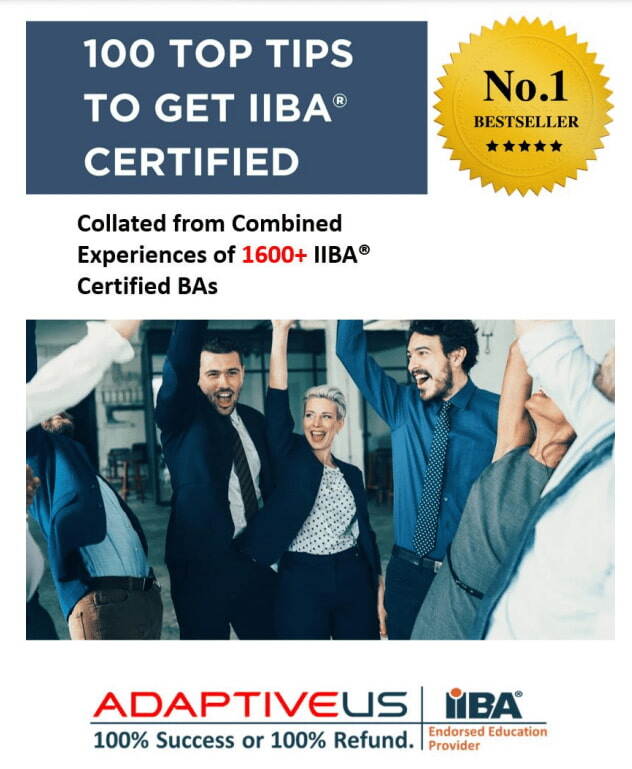
No Comments Yet
Let us know what you think