State Modeling For Business Analysts - A Beginner’s Guide
Introduction
Are you a business analyst looking to elevate your skills and improve your ability to analyze complex systems? If so, state modeling may be just what you need. State modeling is a powerful tool that allows analysts to understand how processes work and interact. By developing state models, business analysts can gain valuable insights into the behavior of their systems, identify potential problems before they arise, and make informed decisions about how best to optimize their operations. In this blog post, we'll explore the basics of state modeling for beginners and discuss some useful tools that can help you get started on your journey toward becoming an expert in this exciting field. So, let's dive in!
What are state models?
State models are essentially diagrams representing the different states or stages an object or system can go through. These objects can be physical, like a machine, or even conceptual, like a business process. State modeling is an important technique which Business Analysts use to understand how these objects work and function over time.
Then creating state models, it's essential to consider all possible states an object/system may go through and what triggers the transition from one state to another. This helps identify any potential issues or inefficiencies in the system that need improvement. A common way of representing state models is using state flowcharts with nodes representing each state and arrows indicating transitions between them. Understanding state modeling is crucial for Business Analysts as it allows them to analyze processes more effectively and identify areas where improvements can be made for better performance and efficiency.
How to develop state models?
Developing state models is an essential part of the business analyst's job. State modeling involves representing the various states that a system or process can pass through, which helps in understanding how to design and implement it effectively.
To develop a state model, you must first identify all the states involved in your system or process. These may include active and inactive states and any intermediate stages. Next, define transitions between these states. Transitions occur when some event causes a change in the system's behavior. You should also consider factors such as time delays or probabilities associated with each transition.
Once you have identified all possible transitions, create diagrams or flowcharts that illustrate them visually. This will help ensure everyone understands how the system works and what actions are required at each stage. It's also important to keep refining and updating your state model throughout development. As you learn more about how your system functions over time, you may need to adjust certain elements of your model accordingly.
By following these steps for developing state models, business analysts can gain valuable insights into complex systems while avoiding potential pitfalls.
Worked out example
Let’s take a very simple Order Fulfilment process. The order is placed, and it is in State “New.” The company may decide to Approve or Reject the order. So, from New, the state can be “Approved” (Item available and customer is approved for credit) or “Rejected.” If Rejected, there is no further movement.
If approved, the order gets shipped, and the state becomes “Shipped.” Once the Customer Payment is Received, the Order State becomes “Payment Received,” and then the Order is “Closed” after the return period is over.
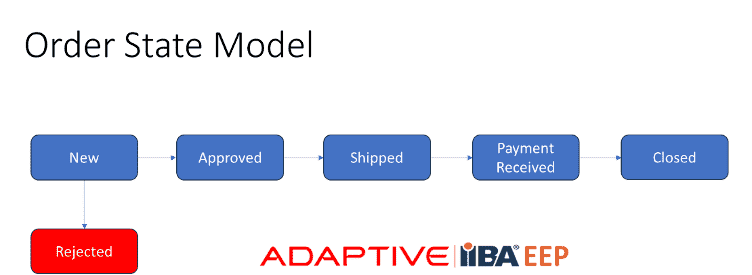
Tools for developing state models
When developing state models, business analysts have an array of tools available. These tools help accurately represent and visualize the system's states and transitions.
One tool that stands out is Microsoft Visio. This software offers pre-built shapes and templates for creating state diagrams quickly. Moreover, its drag-and-drop interface makes it easy for even non-technical users to create effective state models.
Another popular option is IBM Rational Software Architect (RSA). RSA provides a range of modeling capabilities, including state modeling with support for UML 2. x notation. With RSA, development teams can easily build complex applications using its intuitive graphical interface and powerful features.
Furthermore, there are some low-cost options, such as Lucid chart, which has a user-friendly interface that makes it ideal for beginners who want an affordable yet comprehensive toolset.
Selecting the right tool depends on your specific requirements and budget. However, these three options offer great functionality for novice and experienced business analysts when developing their state models.
Other models of interest to business analysts
Business analysts have a vast range of models at their disposal to aid in the analysis of complex business processes. While state modeling is an essential tool, there are other models that can be of interest to business analysts.
One such model is process modeling, which involves creating visual representations of a company's workflow. This model allows business analysts to identify bottlenecks and inefficiencies in current processes and suggest improvements for streamlining operations.
Another useful model is data flow diagramming (DFD), which visually represents how information moves through various systems within an organization. DFDs help business analysts understand complex data flows and identify potential points of failure or security vulnerabilities.
In addition to these models, decision trees are also valuable tools for analyzing complex decisions with multiple possible outcomes. Decision trees enable business analysts to evaluate different scenarios systematically and make informed recommendations based on probabilities and expected values.
While state modeling remains an essential tool for business analysts, exploring additional analytical methods that may provide unique insights into a company's operations is always beneficial. Adaptive’s CBAP training and CCBA training cover all these models as part of the course curriculum.
Conclusion
State modeling is an essential aspect of business analysis that helps to provide a visual representation of different states and events within a system. By understanding how state models work, business analysts can identify areas for improvement in their operations and make more informed decisions based on the data they collect.
In this article, we have explored what state models are, how to develop them, and the various tools available for creating these models. We have also discussed some other models that might be useful to business analysts. Whether you are just starting out as a business analyst or looking to expand your skills and knowledge in this field, state modeling is an area you should explore further.
Requirements Management Tools & Techniques
Fundamental tools and techniques every BA should know
Top 10 Essential Business Analysis Tools
You May Also Like
These Related Stories

Organizational Modeling - What, Why, and How

Business Analyst Training in 2025 | 100% Success Guarantee



Comments (18)